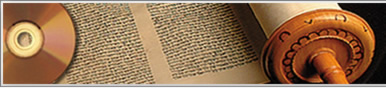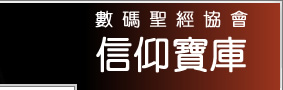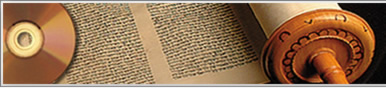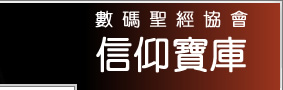信仰寶庫不需要安裝任何軟件,只須從光碟上執行 Flash & Javascript,Windows XP 會詢問您是否願意允許執行Javascript, 請點擊右鍵准許執行信仰寶庫的程式.
Install Flash 10.0 here 
如果您不想要每一次執行信仰寶庫時,都要免去以上的警告訊息,您可以照著以下的方法關閉警告,請執行以下程序:
This is very helpful: To run Chinese Treasures without such warnings, do the following:
- .在選單上選擇”工具”
Select 'Tools' from the top menu
- 選擇”網際網路選項”
Choose 'Internet Options'
- 點擊”進階選項”
Click on the 'Advanced' tab
- 請捲下至”安全選項”
Scroll down to the Security section
- 勾選”允許主動式內容在我電腦上的檔案執行”
Check 'Allow active content from CDs'
- 勾選”允許CD的主動式內容在我的電腦上執行”
Check 'Allow active content to run in files'.
-
點擊”確定
Click OK
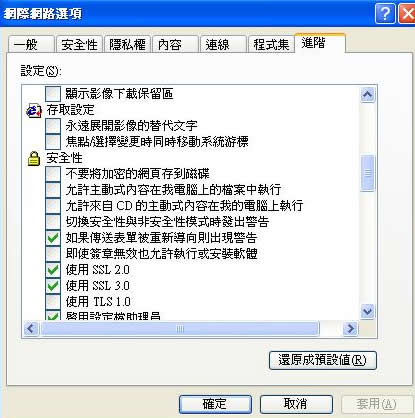
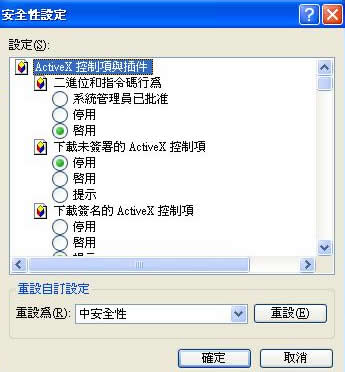
如果你允許任何光碟上的主動式內容能在你的電腦上執行:
Internet Explorer
- Select 'Tools' from the top menu
- Choose 'Internet Options'
- Click on the 'Security' tab
- Click on 'Custom Level'
- Scroll down until you see section labled 'Scripting'
- Under 'Active Scripting', select 'Enable' and click OK
1. 在菜單上選擇”工具” 2. 選擇”網際網路選項” 3. 點擊” 安全選項” 4. 點擊” 自訂安全等級”.5. 請持續捲下至”Scripting”. 6.勾選”允許主動式內容在我電腦上的檔案執行” 然後按” 確定”
Netscape Navigator
- Select 'Edit' from the top menu
- Choose 'Preferences'
- Choose 'Advanced'
- Choose 'Scripts & Plugins'
- Select the 'Enable JavaScript' checkbox and click OK
Netscape Navigator (4.8)1. 1. 在菜單上選擇” 編輯” 2. 選擇”偏好”3. 選擇”進階”4. 選擇”Scripts & Plugins”5.勾選” 'Enable JavaScript'然後按” 確定”
Mozilla Firefox (1.0)
- Select 'Tools' from the top menu
- Choose 'Options'
- Choose 'Web Features' from the left navigation
- Select the checkbox next to 'Enable JavaScript' and click OK
1. 在菜單上選擇” 編輯” 2. 選擇”選項”3. 選擇” 'Web Features” 4.勾選” 'Enable JavaScript'然後按” 確定”
Mozilla Firefox (1.5, 2.0, 3.x)
- Select 'Tools' from the top menu
- Choose 'Options'
- Choose 'Content' from the top navigation
- Select the checkbox next to 'Enable JavaScript' and click OK
1. 在菜單上選擇” 工具” 2. 選擇”選項”3. 選擇” '內容” 4.勾選” 'Enable JavaScript'然後按” 確定”
Apple Safari
- Select 'Safari' from the top menu
- Choose 'Preferences'
- Choose 'Security'
- Select the checkbox next to 'Enable JavaScript'
1. 在菜單上選擇” Safari” 2. 選擇”偏好”3. 選擇” ' Security”4. 4.勾選” 'Enable JavaScript'然後按” 確定”
將信仰寶庫安裝到您的硬碟上
儘管信仰寶庫可以直接從CD 上來執行.但很多人要求我們提供安裝程式將整片CD 安裝在硬碟上. 直接從硬碟上來執行會有較佳的速度也省去攜帶這片CD.

在您打算將整片CD安裝到硬碟之前,我們提醒您
Before running the installation utility, please be advised of the following:
-
整個安裝時間將費時5至20分鐘,視乎您電腦的速度而定。
The install will take between 5 and 20 minutes, depending upon the speed of your computer and its disk drive.
-
信仰寶庫將您硬碟佔750MB的空間 (您可以安裝到任何目錄下)。
The program will copy about 750 megs of information onto your hard drive (in a folder of your choosing.)
-
如果您過去安裝過信仰寶庫3.0,CT2007 請先將該目錄整個刪除。
If you already have a directory entitled Program Files/DBS/Treasures 3.0 or Program Files/DBS/CT2007, you should delete that directory manually.
-
安裝程式將在程式集中建立一個名為 CT5.0。
A shortcut will be created on your desktop called CT 5.
- 我們強烈建議您安裝前,首先確定您的「信仰寶庫5.0」光碟是清潔且沒有刮痕的
We strongly recommend that you ensure the CD is both clean and free from scratches before running the program.
請按此安裝程式
Click here to Run the Install Program
安裝及執行信仰寶庫疑難解答:
- 當您在中國境內準備複製「信仰寶庫5.0」時,請必須使用高品質的光碟,和選擇「檢查錯誤」這一個常見程式,確保所複製的光碟一切無誤。 請緊記,您複製的光碟可能再被複製多次,因此,任何輕微的錯誤將會被不斷複製和傳遞出去。
- 您可以從 www.dbsbible.org ,索取免費高品質的信仰寶庫光盤。
- 請注意:部分1998年前的光碟機可能無法讀取新版本的 CD-R 光碟。
- 許多電腦的「自動執行」功能是關閉的,您只要在“我的電腦/光碟機”上執行 Auto Run 即可。
我們歡迎您寶貴的建議和意見,如發現有任何錯處,請電郵至 [email protected] 通知我們。